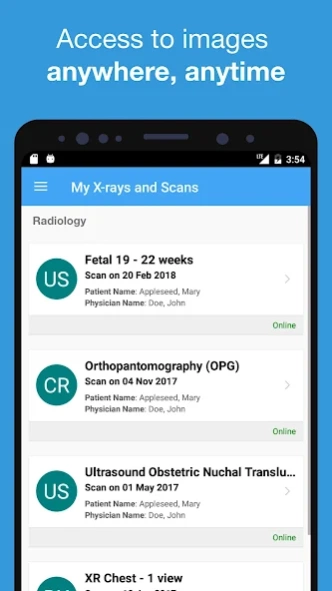DiagnostiCare MyScans 7.8422.0
Free Version
Publisher Description
DiagnostiCare MyScans - Allows DiagnostiCare patients to access and share their images and reports.
The myScans patient app is used by DiagnostiCare patients to securely access results of their radiology scans performed at DiagnostiCare Specialist Radiology Clinic.
The app will allow you to view and easily share your results with other health professionals. Once your results are ready to view, you will receive a text message containing a web link. You will need this link to activate your account and set a secure password.
Your images will reach your account usually within 24 hours of your examination and you will be able to access any future results performed by DiagnostiCare, by using the myScans App to log into your account.
If you need assistance with the app please visit our help portal at diagnosticare.zed.link to find answers to frequently asked questions or submit a support ticket.
DiagnostiCare is a doctor owned and operated diagnostic imaging facility which is purpose built to provide state of the art diagnostic imaging services. We pride ourselves on our personalised healthcare and knowledgeable staff.
Please Note: Your doctor will be able to access your images and report as soon as they are available. You should always return to your doctor to discuss your results.
About DiagnostiCare MyScans
DiagnostiCare MyScans is a free app for Android published in the Health & Nutrition list of apps, part of Home & Hobby.
The company that develops DiagnostiCare MyScans is Zed Technologies. The latest version released by its developer is 7.8422.0.
To install DiagnostiCare MyScans on your Android device, just click the green Continue To App button above to start the installation process. The app is listed on our website since 2023-11-16 and was downloaded 1 times. We have already checked if the download link is safe, however for your own protection we recommend that you scan the downloaded app with your antivirus. Your antivirus may detect the DiagnostiCare MyScans as malware as malware if the download link to com.zedtechnologies.dcare.patient.droid is broken.
How to install DiagnostiCare MyScans on your Android device:
- Click on the Continue To App button on our website. This will redirect you to Google Play.
- Once the DiagnostiCare MyScans is shown in the Google Play listing of your Android device, you can start its download and installation. Tap on the Install button located below the search bar and to the right of the app icon.
- A pop-up window with the permissions required by DiagnostiCare MyScans will be shown. Click on Accept to continue the process.
- DiagnostiCare MyScans will be downloaded onto your device, displaying a progress. Once the download completes, the installation will start and you'll get a notification after the installation is finished.